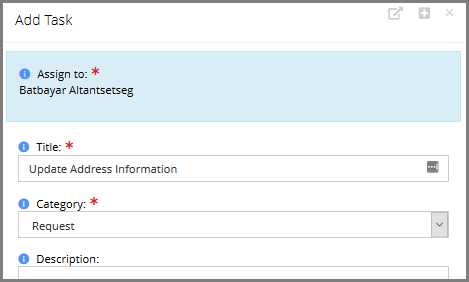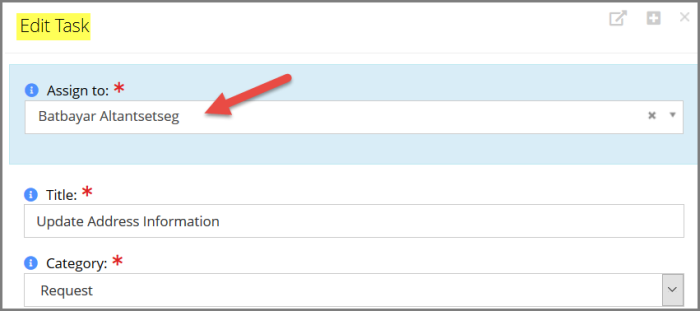Assigning a Task from the Customer Record
A task can be automatically assigned to a customer by navigating the customer’s record and locating the Tasks section on the profile. When adding a new task from a customer record, the task is automatically assigned to the customer.
- Navigate to the Customer Record > Tasks tab.
- Click the Add New Task button.
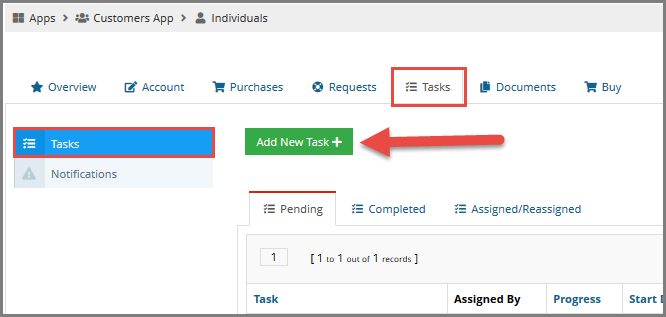
- Enter a task Title and select a Category. Enter a task Description if desired.
- Enter a Start and Due Date if desired.
Note: During initial task creation, the task recipient cannot be changed. Once the task is created it can be edited and the recipient changed.